Most computer users would have a very important data on a laptop computer that hasmereka.You who often lent a friend and have a lot of important data in certainlydo not want my friend if the friend is in vain to copy important data in USB flash theirbuddy.
OK, now I will memeberi few tips for my friend who wanted to protect the data You.Inginno longer worry if the data in the copy buddy buddy friend,? please follow the followingtroubleshooting steps.
1.ketikan "regedit" (without quotes) in the Start menu> Search programs and Files and press the Enter key on the keyboard
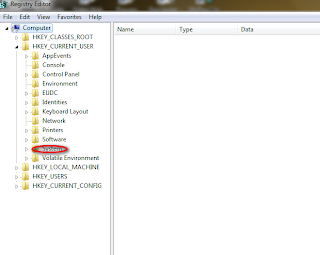
2.ON the Registry Editor navigate the cursor to the PACT HKEY_LOCAL_MACHINE \SYSTEM \ CurrentControlSet \ Control.Right
3.Klik Foldel Control menu and then select New. Key in the context menu thatappears after that, give a name to a new key with the "StrogeDevicePolicies" (without the quotes).
Right 4.Klik StrogeDevicePolicies folder you just created Then Select the menu New>DWORD (32 bit) Value on the context menu that muncul.Than it, give it a name for theDWORD (32 bit) Value of new "WriteProtect"
5.Click two items WriteProtect .ON reply dialog box appears, tik number "1" in the contact field data.Than Va. Lue, click the OK button.
6.Finally, Continous Log off your computer, the existing data in the computer will not beable to copy or move them to the USB flash.
GOOD TRY.
6.Finally, Continous Log off your computer, the existing data in the computer will not beable to copy or move them to the USB flash.
GOOD TRY.

 08.34
08.34
 Ikbal Ditan
Ikbal Ditan









