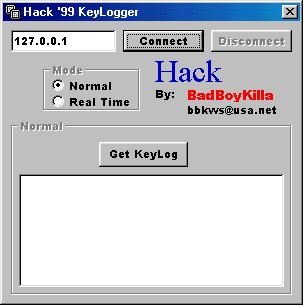skip to main |
skip to sidebar

10.38

Ikbal Ditan
 No comments
No comments
My post today how to restore the reply screen upside down:
- My post today how to restore the screen upside down to answer:
- I had my laptop upside down but with the way I end my screen so it's back to normal
- for those who suddenly your laptop screen upside down I've got tips nyach you do notpanic if the screen upside down so the 180 drjt to the left or right who will not know ifpanic
- how his press ctrl-^ on the left ctrl-^ remember, if your screen suddenly left to bottom right you can also restore it if you want to go back to the right nyach screen to the left so press ctrl-<atau press ctrl-> like normal again press ctrl-^
- troubleshooting my luck .......

02.25

Ikbal Ditan
 No comments
No comments
ok i will post how to reset e63 either way its a good note:
There are two ways to reset the HP Nokia E63:
1. Soft Reset
This option will restore the file. This from the ROM.
Does not delete data (photos, videos, documents) or third-party applications. Key Code* # 7780 # (click the button combination on the keyboard on the HP)
2. hard Reset
This option will restore the original operating system from ROM.
Format C: partitions and erase all data including the memory card. Key Code * # 7370# (click the button combination on the keyboard on the HP)
You can also Reset Total by pressing and holding the following keys:
* + 3 + green button (call button) immediately after turning the mobile.
Noteworthy:
To continue to reset, the battery must be fully charged and the HP is connected withpower supply (charge). If during the reset process, HP will stop receiving electricity andcan damage the internal flash memory, the HP device will not function.
Another way:
Soft Reset
Press * # 7370 # with code 12345
Nokia standard code is 12345 unless the code is never changed.
hard Reset
good luck .......

09.56

Ikbal Ditan
 2 comments
2 comments
 ok i want to post anything right now but I'll post some applications tapper phone or smswow ..... what it is its application??
ok i want to post anything right now but I'll post some applications tapper phone or smswow ..... what it is its application??
1.mobile-spy
This application symbian s60 who lined up already using the service hp peepercontents of this service jauh.dengan distance they can see traffic imformasi sms and callreply can be accessed on the pc or another phone via the server who are provided in addition to line up windows hp symbian smartphones too can also be these applicationsuse his dear friends of the blogger is still a trial application kalu yg want to trydownloading at
http://www.mobilespy.com/mobilespy.cab its trial application is still 7 days
2.xelnex lite
Xelnex Lite application usability nyach to record telephone conversations without thepreceded the sound of 'confidentiality maintained beep'jadi nyach affection nyachsharewe alias of this application is still paying, but we can try its trial for 10 days is compatible applications for symbian s60 3rd edition rich in my hp nie E63
if some want nyoba donlot ajah site http://shop.psiloc.com/d/s60/xelnexlite_s603rd.sisx
3.sms anywhare
its function anywhre nge sms forward false antecedent send sms received the target phone to phone us
if anyone who wanted nyoba-nyoba download its application in http://www.wireless-labs.com/amsanyware/
SADP's aplikasi2 smoga useful thanks ...... but do not in any use .. hehe

08.34

Ikbal Ditan
 No comments
No comments
ok my post today as where do I remove my keylogger would give him tips trick follow these steps:
- .keylogger
- is hidden when we are exposed to the keylogger is press ctrl-f or pressctrl-o common nyach he asked for password
- .used high-quality antivirus like kaspersky and avira NOD 32
- .if you download software or applications we must pay close attention becauseboth could be a keylogger or a software application that we did not know we install theapplication or the application software out there that kind of keylogger
- .asal you know not to know that the form of viruses and keyloggers can know the state of our computer or our computers when we got to the bo-bol ihhhh ... scary
- That trick tips from my may be useful fruitful thanks ..... heheh

08.31

Ikbal Ditan
 No comments
No comments
- open comant there type dir
- see under no number watch carefully the number
- open nodpad then type any there type in anything not in the save
- open agains type the comand again what there numbers change if change means there is keylogger on your computer it
- if there are scary ...... hopefully useful thx


 10.38
10.38
 Ikbal Ditan
Ikbal Ditan